
老实说,现在输入法真的很不让人放心,一不小心就给大数据了。
IME在windows系统中,是天然的键盘logger。国内厂商的操守让人着急……
Win10中自带的微软输入法,问题起始不少,但是调教下,也能使用。
主要就是词频调整和记录之前输入的功能需要加强下。

老实说,现在输入法真的很不让人放心,一不小心就给大数据了。
IME在windows系统中,是天然的键盘logger。国内厂商的操守让人着急……
Win10中自带的微软输入法,问题起始不少,但是调教下,也能使用。
主要就是词频调整和记录之前输入的功能需要加强下。
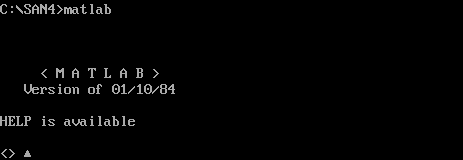
翻一块大学时候的旧硬盘发现的。应该是上大学时从某个国外竞赛网站下面拖下来的。
dosbox跑了下,能跑起来。不过已经忘记语法了。
80s的版本,包含文档和demo。文档见下:
|
|
还真有点历史沧桑感哦。

phantomjs本身是不能保留session cookie的。这样,一些模拟登陆的动作,就无法共享cookie给其他浏览器或者爬虫(诸如,保存为LWP格式等)
补丁,需要更改phantomjs的代码。
步骤如下:

SQLite的python自带接口里面,是没有在线备份功能的。
所以,一般来说,备份方案使用这种方式:
|
|
大概的核心,也是使用connection的iterdump功能。
不过,如果引用一个库,sqlitebck,使用起来会简单很多。
|
|
调用接口:
|
|
另,为了提高性能,sqlite的内存数据库名字,可以使用保留的:memory:
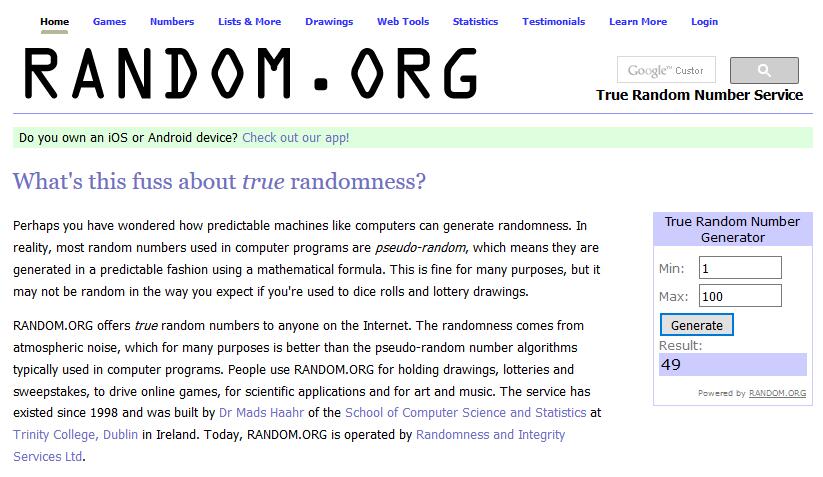
一般编程,使用的随机数大多是伪随机。Random.org提供在线的真随机数服务。
种类很多,大致说说:
网络获取也比较简单:
|
|
当然,也可以用比较正规的api服务:api.random.org
估计到今年(2017)年中收费。
PS:年会抽奖就用这个东西。保证公平公正。(网站提供数字签名服务,铁证)

看看吧,如果是使用phantomjs的话,就需要多加一些点击事件。
|
|
用python的requests的话,就需要在post里面,添加新字段。
|
|
requests访问https网站的时候,如果证书出现问题,会raise出来异常。
其实,做爬虫的,还在乎啥证书,安不安全呗。
一般,会在requests的getorpost方法里面加入:
|
|
形如:
|
|
不过,这样就意味着requests可能会出现warning。
|
|
warning 是意外的日志数据,多了很讨厌。
利用下面的方法关闭:
|
|
PS:这种情况一般是探测到了中间人攻击。如果使用动态代理,出现类似warning的时候,最好去掉这个代理(他在抓你的https数据)